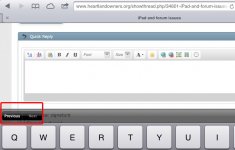porthole
Retired
Using an iPad 3 and safari as the browser for the forum.
Whenever I try and post in the reply box I type one character and the keyboard slides down. Tap the screen, type one character and the keyboard drops again.
It does this continuously until I have 6-10 characters, then the keyboard stays active.
I have this issue only on the HL forum. No other apps give me this issue either.
To post on the forum what I have been doings is entering my comments in a text editor then copying-pasting into the dialog box.
Anyone else seen this issue, have an answer?
Whenever I try and post in the reply box I type one character and the keyboard slides down. Tap the screen, type one character and the keyboard drops again.
It does this continuously until I have 6-10 characters, then the keyboard stays active.
I have this issue only on the HL forum. No other apps give me this issue either.
To post on the forum what I have been doings is entering my comments in a text editor then copying-pasting into the dialog box.
Anyone else seen this issue, have an answer?