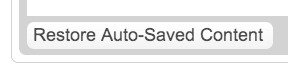wdk450
Well-known member
Anybody:
I have recently lost postings while composing them due to the high useage problems on the forum. I know that my typing was "AutoSaved" but could not remember how to call this up. A forum search on "Auto Save" yielded too many posts off the subject I was interested in to find out what I needed.
I really feel for the "newbies" who come on to this fabulous forum and don't know how to access all of the great stored info through searches, the stuff in the "Tools" tab, etc. With as many posts as I have made over through the years, I still have occasional problems. Do we have a searchable "Operators Manual" for the forum??? I couldn't find even a forum thread area specifically on using the forum. This area is as close as I could come.
I have recently lost postings while composing them due to the high useage problems on the forum. I know that my typing was "AutoSaved" but could not remember how to call this up. A forum search on "Auto Save" yielded too many posts off the subject I was interested in to find out what I needed.
I really feel for the "newbies" who come on to this fabulous forum and don't know how to access all of the great stored info through searches, the stuff in the "Tools" tab, etc. With as many posts as I have made over through the years, I still have occasional problems. Do we have a searchable "Operators Manual" for the forum??? I couldn't find even a forum thread area specifically on using the forum. This area is as close as I could come.