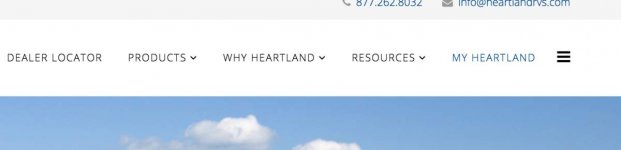TxCowboy
Well-known member
Is there a way to update the official HL database with a new address (www.heartlandrvs.com)? I see a user profile but it appears to be for the small forum on that website and not part of the owners/warranty database HL uses when you call for service and/or parts.
Thanks!
Thanks!