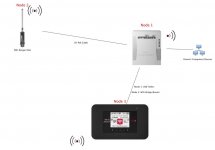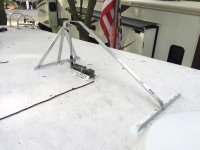porthole
Retired
Well, I got my routers and Jetpack back. WFR made some changes, replaced the Go2 router and said everything is hunky dory.
Imagine my surprise when after putzing around for almost an hour that I finally figured out that before returning the devices to me, they turned the Elite router's broadcasting off! Errrgghhhhh.
And, my jet pack still doesn't connect via tethering, just an endless loop of initializing, acquiring, turning off, repeat.
Tech support said it is probably my USB cable, their cable works fine. I tried 3 different cables before I sent the routers back and 3 different cables since getting the stuff back.
I can connect to the Jetpack via wifi, but that is only 2.4Ghz connection. May as well have the phones and pads connect directly at 5Ghz.
And that 2 mile with the Elite router on the roof is BS. We are probably 1/4 mile away from the CG WiFi and do not see it on the WFR stuff.
Imagine my surprise when after putzing around for almost an hour that I finally figured out that before returning the devices to me, they turned the Elite router's broadcasting off! Errrgghhhhh.
And, my jet pack still doesn't connect via tethering, just an endless loop of initializing, acquiring, turning off, repeat.
Tech support said it is probably my USB cable, their cable works fine. I tried 3 different cables before I sent the routers back and 3 different cables since getting the stuff back.
I can connect to the Jetpack via wifi, but that is only 2.4Ghz connection. May as well have the phones and pads connect directly at 5Ghz.
And that 2 mile with the Elite router on the roof is BS. We are probably 1/4 mile away from the CG WiFi and do not see it on the WFR stuff.