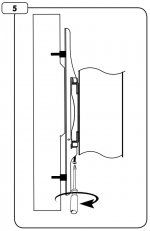Hi Jhnsha96,
Welcome to the Heartland Owners Forum.
Before trying to get to the back of the TV, take a close look on the sides, above and below for wall plates. There may be a wall plate with HDMI that's already connected to the TV.
If not, take a flashlight and a mirror and peek behind the TV from the bottom edge. You may see 1 or 2 screws that lock the TV mount to wall brackets. Also take a look at the wood trim above the TV. Often that has to be removed to let you lift the TV off the brackets, after loosening the retaining screws.
Here's a side view of how some are mounted.