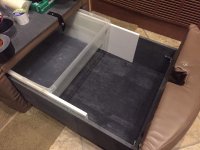porthole
Retired
Re: And so it begins - mods to personalize the rig
Works great in my driveway, at least the inside router does. As of now I still have the roof top router not broadcasting, although it is receiving the house's wifi signal.
- - - Updated - - -
Sorry Bart - I originally started playing with this a couple years ago, has been sitting in my tool box. And I did not take pictures before the shrink wrap.
But I will look to see if I kept the notes in my tool box.
This might have been the thread from where i got the idea.
http://www.the12volt.com/installbay/forum_posts.asp?tid=91691
Since I started this I have found plenty of 12 volt timers, although nothing I tried was suitable for what I wanted.
The setup above works pretty good as it comes on with the directionals and off when I turn them off after a 2 second delay.
Duane,
How is the wifi range extender working? I am very interested in this mod.
Works great in my driveway, at least the inside router does. As of now I still have the roof top router not broadcasting, although it is receiving the house's wifi signal.
- - - Updated - - -
Yes please. I'll take two!Any chance you can get a little more granular on the Parts when you take the Video? We drive at night as well.. This is an excellent idea.
Sorry Bart - I originally started playing with this a couple years ago, has been sitting in my tool box. And I did not take pictures before the shrink wrap.
But I will look to see if I kept the notes in my tool box.
This might have been the thread from where i got the idea.
http://www.the12volt.com/installbay/forum_posts.asp?tid=91691
Since I started this I have found plenty of 12 volt timers, although nothing I tried was suitable for what I wanted.
The setup above works pretty good as it comes on with the directionals and off when I turn them off after a 2 second delay.