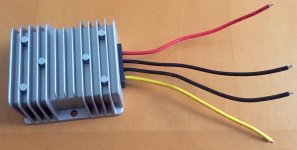My Q&A before purchasing:
Several questions regarding the above two WFR kits.
The two kits appear to be about the same overall except for the outside antennas.
The marine version has better specs according to the respective web pages. E.g. the marine version is rated at 5 miles versus 2 miles and comes with a g/n/a dual band router (2.4-5.8) versus a g/n single band (2.4 only) router with the Elite pack.
Why would I not purchase, for the same price, the marine version?
Application will be a 5th wheel trailer.
And, what is the typical wifi range for the connected devices?
Are there any external antennas available for the router to allow outside device connection?
https://wifiranger.com/shop/product/52-elite-pack-flat-mount
https://wifiranger.com/shop/product/47-marine-pack2
Thanks for your interest in our products.
The Marine Pack2 would not be the best for your application. The way it is designed would make it hard to mount and prone to damage from trees and other overhangs. It would be much better to have the Elite Pack FM from a durability standpoint for the RV application. Also, the range of the Elite Pack FM is actually going to be better for the RV environment then what you'd get from putting the Marine Pack2 in the same environment. Those max range ratings are based on the respective environments of Marine (clear water) vs RV (trees, elevation, buildings, etc).
The Marine Pack2 does support 5GHz, but that would be the only advantage, which in my opinion, is far outweighed by the Elite Pack FM's better durability, installation, and range.
Message: Sorry, I didn't quite finish answering all your questions.
Typically, your computers/devices would connect to the indoor Go2 router within your 5th wheel and on your site while sitting outside of your trailer. You can also connect to the Elite FM's broadcast coming from the roof, adding lots of range for you to walk around the RV park while staying connected. Depending on how powerful your computer/device is, you could connect at ranges from 200-1000ft from your 5th wheel.
There's no need for external antennas, as the Elite FM acts as an outdoor broadcast for your computers/devices.
Hello,
I have an Elite Pack FM kit on order. I do not have a MiFI device yet and I am considering either of the two Verizon offerings.
Application is for a 5th wheel trailer using the above WIFI Ranger kit (antenna and router). Although I don't have the hotspot yet, I am getting the cellular antenna to mount on the roof at the same time as installing the WiFI Ranger.
Do you know if there is an advantage one way or the other with either of the two Verizon MiFi devices - MiFI Jetpack 6620L or USB U620L devices?
The device compatibility page on your website is a dead link.
Will the USB stick plug and play with the Go2 router? If not, when will the firmware be available?
Are there any antenna limitations between the Elite FM and an omni directional cellular antennas such as this item from the 3G store.
http://3gstore.com/product/3047_3g4g-full-band-outdoor-omni-antenna.html
I am concerned with interference issues on the roof.
It is my understanding that the Go2 will prioritize "free" wifi over cellular, correct?
Is the router capable of logging on automatically after an automatic disconnect?
E.g. some campgrounds automatically boot you after a 1 or 2 hours of online use.
Using the above scenario, is there anyway to easily tell what the router is using when the devices are accessing the internet or moving data?
My concern is that we may be using using the WiFI, the campground's system boots us, and the cellular automatically picks up. That could get pricey as far as data usage is involved.
Hey Duane,
Either Verizon models would be a good choice. We just got the U620L supported via plug-n-play USB tethering to the Go2 router.
It would recommend mounting the cellular omnidiretional antenna a few feet away from the Elite FM. Since they're on different frequencies from each other, you shouldn't worry.
Yes, the Go2 will prioritize free WiFi over Cellular. There's lots of ways to configure it though, and I recommend watching our training videos: http://wifiranger.com/support#videos
Yes, WiFiRangers can automatically reconnect with the Failover feature turned On from the Setup tab of the Control Panel.
Yes, you can see how the WiFiRanger is connected by going to the Control Panel. Data Tracking gives you even more visibility to which devices are using data, and through which internet sources you're consuming data. Look at the Multi-WAN video and note how Hot Standby works to avoid overages on cellular.
This is for a Elite pack FM install in a 5th wheel trailer, with a Verizon USB 620L modem attached.
That said - when looking for connections at my house, the Go2 does not show all of the same connections that my Mac laptop will show.
Since the Go2 is a 2.4 router, will it not even see any 5GH connections I have available?
When using my devices to search for connections, laptops, phones iPads etc, the Go2 shows up but not the Elite.
Under the WFRControl panel (Elite is displayed) the private SSID broadcast comes up with the Go2 info - "A.Pvt.WFR_Go2.8970
How do I get the Elite to send as well as receive?
No, the Go2 will not see 5GHz broadcasts as it is 2.4GHz.
Looking at your configuration, you should be seeing a signal named A.Pvt.WFR_Go2.8987 which is the Elite.
If you do not see this signal, ensure that your Elite's Private Broadcast is not Hidden on the Elite's WiFi tab. Click View WFRControl Panel on the Go2's Setup tab to bring up the Elite's Control Panel.
This is my issue:
Under the WFRControl panel (Elite is displayed) the private SSID broadcast comes up with the Go2 info - "A.Pvt.WFR_Go2.8970
Note, under the Elite's WFRControl panel, the SSID displayed is for the Go2.
I did not change this.
I did Change the name of the Elite to be similar to the Go2, but it was set to A.Pvt.WFR_Elite.8979
It did show up on other devices for a short time.
I am sitting in my trailer now and it still does not show up.
The attached screenshot is the WiFi page from the Elite's WFRControl panel. Note the SSID
Message: One thing to keep in mind is that the Elite may be trying to connect to WiFi in the area. While it is initially connecting to a network, it can't simultaneously broadcast to your computers. That may explain why you couldn't see it for a while.
There is more......