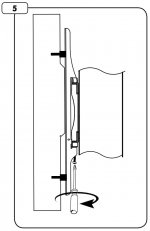Holoholo
Member
How do you access the back of the living room TV. It does NOT swival out to get to the back, plugs etc. We were talking to the Insignia help desk to try resolve the channel search issue and they wanted us to unplug the tv for a hard reset. NO way could I get to the back. The TV seems to be permanently mounted above the fireplace. I had to pull the fuze to that area which killed the TV for a hard reset. However that did not work, still no TV.
We had channels for one day then nothing and can not get to come back. (are able to watch DVD movies so the TV does work) Insignia help desk (which was not really THAT helpful) suggested maybe there was a bad connection between antenna and the TV. The bedroom TV also has same problem so not just that unit.
Anyone have problems with the channel search to watch TV from the antenna? Tried moving antenna in different directions for channel search.
How would you ever access the back of that TV?
How/where access the cable from Antenna to TV to check continuity?
Anyone ever have Geek Squad to do a system check?
We had channels for one day then nothing and can not get to come back. (are able to watch DVD movies so the TV does work) Insignia help desk (which was not really THAT helpful) suggested maybe there was a bad connection between antenna and the TV. The bedroom TV also has same problem so not just that unit.
Anyone have problems with the channel search to watch TV from the antenna? Tried moving antenna in different directions for channel search.
How would you ever access the back of that TV?
How/where access the cable from Antenna to TV to check continuity?
Anyone ever have Geek Squad to do a system check?
Last edited by a moderator: