You are using an out of date browser. It may not display this or other websites correctly.
You should upgrade or use an alternative browser.
You should upgrade or use an alternative browser.
Ethernet Cable
- Thread starter Staceyjay
- Start date
danemayer
Well-known member
If the RV is close to the house, maybe use a wireless repeater instead of a wired solution. Or a router mounted inside, close to the RV, with wires inside the house only.
If you want to run a wire without drilling a hole in the RV, you might be able to run a cable down alongside one of the plumbing vents that sticks out of the roof.
If you want to run a wire without drilling a hole in the RV, you might be able to run a cable down alongside one of the plumbing vents that sticks out of the roof.
Another option is to get a Cat5 cable with the appropriate ends and run it along the side of the slide between the rubber wipes.
You can buy the RJ45 connectors at Home Depot along with the tool to put them on.
Don't know how long you need to run the cable but the Cat5 will run forever.
Peace
Dave
You can buy the RJ45 connectors at Home Depot along with the tool to put them on.
Don't know how long you need to run the cable but the Cat5 will run forever.
Peace
Dave
I suggest you add an Ethernet wallplate or bulkhead connector in your UDC. Then on the backside of that, run an Ethernet jumper to your equipment.
I've run Ethernet within my last several RVs. Within the units, I always use Ethernet Jumpers as I'm usually going up into slides with it and for that, you'll want stranded conductors.
Soon, I'll be pulling Ethernet to my RV pad. In a weatherproof box on a post, using an in-service box cover, I'll have a bulkhead connector. I'll connectorize the Ethernet in the back of the box and plug it into the back of the bulkhead connector. I'll use a 25' Ethernet jumper to connect from this box to a jack in my UDC.
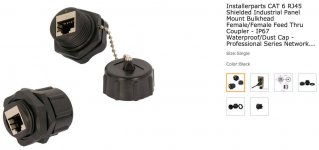


I've run Ethernet within my last several RVs. Within the units, I always use Ethernet Jumpers as I'm usually going up into slides with it and for that, you'll want stranded conductors.
Soon, I'll be pulling Ethernet to my RV pad. In a weatherproof box on a post, using an in-service box cover, I'll have a bulkhead connector. I'll connectorize the Ethernet in the back of the box and plug it into the back of the bulkhead connector. I'll use a 25' Ethernet jumper to connect from this box to a jack in my UDC.
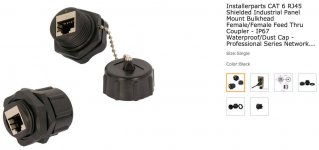


Thank you for the info
I suggest you add an Ethernet wallplate or bulkhead connector in your UDC. Then on the backside of that, run an Ethernet jumper to your equipment.
I've run Ethernet within my last several RVs. Within the units, I always use Ethernet Jumpers as I'm usually going up into slides with it and for that, you'll want stranded conductors.
Soon, I'll be pulling Ethernet to my RV pad. In a weatherproof box on a post, using an in-service box cover, I'll have a bulkhead connector. I'll connectorize the Ethernet in the back of the box and plug it into the back of the bulkhead connector. I'll use a 25' Ethernet jumper to connect from this box to a jack in my UDC.
View attachment 59495
View attachment 59496
View attachment 59497
gslabbert5119
Well-known member
Another option it to get a router that can use the WiFi signal from your house as the WAN side. No cables needed.
Wifi Wans area solution, but pricey. Some of the choices are Sonicwall or Cradlepoint or a combo of both.
Run Cat 5 or Cat 6 as recommended by Jbeletti
I cannot tell my direct experience with my RV just yet, but I can tell you, (and confirmed from my own home experience) is penetration. I just got a 262 RB, so I will be toying with this in the future.
Wifi: It does not penetrate metal very well, so if you have a metal trailer you will get mixed results. You need to get the wifi - inside - that metal, and then it will work.
So. the concept...
1) a wireless bridge, or a wireless client.
Test case:
I have wifi at my home, it broadcasts all over the neighborhood., WCM3200, I have a metal building/barn for RV storage and apartment. In the apartment, kids complained no wifi, but putting USB dongle taped to window improved things, wife said only could get wifi if main door was open.
idea light...
2 Engenious bridges, 1 attached on house roof, the other LOS (line of sight) on metal building. Receiving end on metal building runs cat 6 - inside - metal building.
Hook to wireless router - inside - metal building
Result
Metal building - inside - lit up throughout interior with wifi. Plus, all my dhcp comes from my home side, the wireless router in the building is an old linksys, and it is set in bridge mode.
Now... caveats, that last bridge cuts the bandwidth in half (bridges by default come with some bandwidth overhead), but 25Mpbs let the kids do anything they wanted.
I live in country, no hardwired ethernet to home, been through several wireless ISPs finally got one that will perform as advertised. (there is more in my history - professionally dealing with wireless).
So, new 262 RB rear backup camera... issue... (don't have one yet, but want to do it right the first time) problem - I will bet that backup camera monitoring inside my Silvarado... won't work too well (any bets?) ---- but... but.. I have wifi in my truck!!!???
Truck is metal, exact same problem @2.4ghz (or 5ghz), the metal issue. Does anyone know if there is an ethernet port to connect some cat5/6 on the stock 2018 Silvarado, to run to my rear bumper area?
Further, just some industry insight, even though a campground may (or may not have repeaters), the same applies to their service to you the RV'er If you have 50 wifi campers on 100 mbps pipe, all actively using it, expect mixed results. RV campground need probably a 10gbps link (charter or comcast probably won't deliver this to them even at business rates).
ISPs 'oversell' bandwidth based on user 'regular' use. Through evolution (e.g. streaming), just speculating, but I would say, RV's that want to 'stream' are not 'regular users' any longer. (you are, but have evolved well beyond capacity in most cases)
I can fix this if I can wire to my rear bumper, and a pine64, not RV specific, but the entire concept applies to general RV use, since one is always mobile with and RV, and you will never know the quality the ISP should be delivering to you, they may advertise one thing, but in reality, deliver another. You are on their 'shared' pipe be it LTE/Gen5/ISP. They have to have bandwidth and facility to deliver. Wireless is convenient, hardwire is ALWAYS better.
Wifi: It does not penetrate metal very well, so if you have a metal trailer you will get mixed results. You need to get the wifi - inside - that metal, and then it will work.
So. the concept...
1) a wireless bridge, or a wireless client.
Test case:
I have wifi at my home, it broadcasts all over the neighborhood., WCM3200, I have a metal building/barn for RV storage and apartment. In the apartment, kids complained no wifi, but putting USB dongle taped to window improved things, wife said only could get wifi if main door was open.
idea light...
2 Engenious bridges, 1 attached on house roof, the other LOS (line of sight) on metal building. Receiving end on metal building runs cat 6 - inside - metal building.
Hook to wireless router - inside - metal building
Result
Metal building - inside - lit up throughout interior with wifi. Plus, all my dhcp comes from my home side, the wireless router in the building is an old linksys, and it is set in bridge mode.
Now... caveats, that last bridge cuts the bandwidth in half (bridges by default come with some bandwidth overhead), but 25Mpbs let the kids do anything they wanted.
I live in country, no hardwired ethernet to home, been through several wireless ISPs finally got one that will perform as advertised. (there is more in my history - professionally dealing with wireless).
So, new 262 RB rear backup camera... issue... (don't have one yet, but want to do it right the first time) problem - I will bet that backup camera monitoring inside my Silvarado... won't work too well (any bets?) ---- but... but.. I have wifi in my truck!!!???
Truck is metal, exact same problem @2.4ghz (or 5ghz), the metal issue. Does anyone know if there is an ethernet port to connect some cat5/6 on the stock 2018 Silvarado, to run to my rear bumper area?
Further, just some industry insight, even though a campground may (or may not have repeaters), the same applies to their service to you the RV'er If you have 50 wifi campers on 100 mbps pipe, all actively using it, expect mixed results. RV campground need probably a 10gbps link (charter or comcast probably won't deliver this to them even at business rates).
ISPs 'oversell' bandwidth based on user 'regular' use. Through evolution (e.g. streaming), just speculating, but I would say, RV's that want to 'stream' are not 'regular users' any longer. (you are, but have evolved well beyond capacity in most cases)
I can fix this if I can wire to my rear bumper, and a pine64, not RV specific, but the entire concept applies to general RV use, since one is always mobile with and RV, and you will never know the quality the ISP should be delivering to you, they may advertise one thing, but in reality, deliver another. You are on their 'shared' pipe be it LTE/Gen5/ISP. They have to have bandwidth and facility to deliver. Wireless is convenient, hardwire is ALWAYS better.
danemayer
Well-known member
Hi mmartin,
The campground "limited bandwidth" story has been around forever it seems. But if you scan most campgrounds nowadays, you'll find there are an enormous number of WiFi devices that are active. Almost all of them are sending and receiving on 2.4GHz using channels 1, 6, or 11. As the number of devices on a given channel increases, so does the number of data collisions and retries. And retries increase the traffic, making the number of data collisions go even higher. All these data collisions reduce the effective speed of the system to a crawl.
Another problem is the number of devices in the campground that are trying to get DHCP assignments from the access points. In large parks it's pretty easy to max out the max of 254 IP addresses that a typical router can assign.
Campgrounds not only have to invest in more bandwidth, but they also need to get access points that offer 5.0GHz 802.11AC as well as 2.4GHz. And large campgrounds need controllers that can assign large numbers of IP addresses. High performance point-to-point links to distribute the signal to the edge of the park are also critical to avoid the degradation that occurs in mesh type networks.
By moving as many users to 802.11 AC connections, channel contention and data collisions are dramatically reduced. The available bandwidth gets used more effectively. And for streaming video, the protocol improvements of 802.11 AC mean that video streaming is rock solid even where speed tests are not all that impressive.
The installation at Tiger Run Resort in Breckenridge, CO has all of these elements. There are 371 sites and it's not unusual to have over 600 devices logged in at any given time. Each site gets 2 access coupon codes, each good for up to 4 devices, and allocated 10 GBytes per day per coupon code. On a rainy day, there may be dozens of devices concurrently streaming video all day long.
All this while using an aggregate of less than 50 Mbit/sec of download bandwidth.
The campground "limited bandwidth" story has been around forever it seems. But if you scan most campgrounds nowadays, you'll find there are an enormous number of WiFi devices that are active. Almost all of them are sending and receiving on 2.4GHz using channels 1, 6, or 11. As the number of devices on a given channel increases, so does the number of data collisions and retries. And retries increase the traffic, making the number of data collisions go even higher. All these data collisions reduce the effective speed of the system to a crawl.
Another problem is the number of devices in the campground that are trying to get DHCP assignments from the access points. In large parks it's pretty easy to max out the max of 254 IP addresses that a typical router can assign.
Campgrounds not only have to invest in more bandwidth, but they also need to get access points that offer 5.0GHz 802.11AC as well as 2.4GHz. And large campgrounds need controllers that can assign large numbers of IP addresses. High performance point-to-point links to distribute the signal to the edge of the park are also critical to avoid the degradation that occurs in mesh type networks.
By moving as many users to 802.11 AC connections, channel contention and data collisions are dramatically reduced. The available bandwidth gets used more effectively. And for streaming video, the protocol improvements of 802.11 AC mean that video streaming is rock solid even where speed tests are not all that impressive.
The installation at Tiger Run Resort in Breckenridge, CO has all of these elements. There are 371 sites and it's not unusual to have over 600 devices logged in at any given time. Each site gets 2 access coupon codes, each good for up to 4 devices, and allocated 10 GBytes per day per coupon code. On a rainy day, there may be dozens of devices concurrently streaming video all day long.
All this while using an aggregate of less than 50 Mbit/sec of download bandwidth.
With any connections between a RV and Home static discharge needs to be considered, lightening travels anywhere. Wireless bridging can be down with a pair of routers for minimal investment and provide the isolation between home and RV networks. I just put solar into my trailer and will be running a Wireless bridge between the storage lot and my home for Internet and security.
SNOKING
Well-known member
I still have this setup in the loft of the man cave, not being used anymore. I used it for several years. It can be used in many ways and/or paired with a second one as a bridge. A little complex, however price is right!
https://outsideourbubble.com/secure...aking-a-better-park-connection-for-under-100/
https://outsideourbubble.com/secure...aking-a-better-park-connection-for-under-100/
dewing22857
Member
Using the bulkhead connector as jbeletti suggested is the way to go. We used these in the oil field for ethernet pass through's into driller's cabins where all the equipment existed. And when they had to break down and move the rig, they just unplug the Ethernet and screw the weatherproof protective cap on to keep it clean and dry. Others on here keep talking about wireless solutions. I disagree and totally understand why you want a hardwire into your trailer. I have the same issue with outdoor wireless. And the problem is loosing signal strength through the walls of the trailer. I have a wireless outside access point to broadcast my wireless around my property but the signal strength is very weak inside my trailer. So my solution, just like yours, is to bring in a hard wire ethernet into the trailer from my outside router. In your case, your house. Then put a wireless router inside the trailer that you can plug the hard wire ethernet into. Then you will have very strong ethernet throughout your trailer for streaming HD TV's and anything else you want to do. Yea, go with the industrial weather resistant bulkhead ethernet pass through and bring that hardwire right into your trailer. Problem solved and great network everywhere.
Similar threads
- Replies
- 13
- Views
- 813
- Replies
- 5
- Views
- 474
