If you took the picture on your iPhone, you have 2 choices.
1) Get the Tapatalk app for your iPhone. When posting, you should have a menu choice that will let you add a picture. When you select that, you'll probably have a 2nd choice of taking a picture to post, or using a picture previously taken.
2) Transfer the picture to your computer and attach while making the post. At the top of the text window where you type your post, there are buttons to control fonts, font size, add emoticons, and more. The icons at the right include one for attaching an image from your computer. On my screen, it's the 3rd icon from the right.
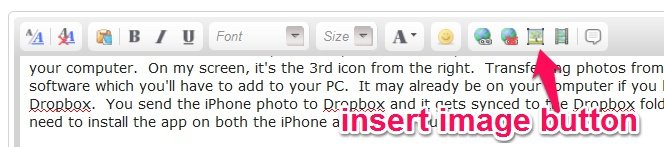
Click on this screen capture to see the icon.
Transferring photos from the iPhone can be done with Apple's iCloud software which you'll have to add to your PC. It may already be on your computer if you have a MAC. Or you can use a program like Dropbox. You send the iPhone photo to Dropbox and it gets synced to the Dropbox folder on your computer. To use Dropbox, you need to install the app on both the iPhone and the computer.