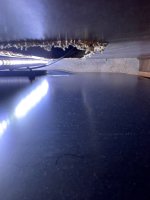You are using an out of date browser. It may not display this or other websites correctly.
You should upgrade or use an alternative browser.
You should upgrade or use an alternative browser.
How to remove living room TV in 2016 LM 365 Madison
- Thread starter gsandoe
- Start date
No, it doesn't swing away, and there is no strap that I can see. I can't even get my hand behind the TV to feel around for a screw...I couldn't fit a tool in there if there was. This is a real puzzler.I dont have Madison, but my 2016 LM Orlando has a strap in the bottom left corner thats
releases the latch And the tv swings to the side.
Does yours swing to the side?
Dahillbilly
Well-known member
like stated in post #3 I have a strap the releases the swing out arm. If the strap is missing look closely for a pin in the bottom of the arm & try pulling that pin downward.
Like I said in the reply to post #3...I have looked closely. There is no strap or pin...I couldn't fit my hand back there to pull it out if there was.like stated in post #3 I have a strap the releases the swing out arm. If the strap is missing look closely for a pin in the bottom of the arm & try pulling that pin downward.
Dahillbilly
Well-known member
is there two screws on the bottom rail keeping the TV tight in the mounting bracket? Seen other post that had those screws
How do you get to that? I cannot pull the tv far enough away to reach or see anything behind it without breaking it. I've looked and looked...for two years...there doesn't seem to be a way. Here are some pictures from the top and right side. This shows how little room there is is to get my hand under or around the TV. There is even less room at the top.Here is a picture of my latch and how high up it's mounted.
Attachments
Can you post a picture of your TV that shows the entire space it is mounted in?
Over the years Heartland has used several different mounting systems.
Peace
Dave
Attachments
I definitely do not have anything like that. I can barely see the four attachment points that would be in in the middle of the TV on the back - but there is no possible way to reach them with a tool of any sort. I can only reach a couple of inches and nothing on the back of the TV is within a couple of inches.Here are 2 pics of my tv hinge and the lock.
Here are two shots of the back of my TV. I took it with my phone by sliding it under the TV. One is the left side of the TV back, and the other of the right. Again...I don't have any latches or anything that would allow me to rotate the TV away from the wall. It is a wall. The cabinet on both sides would require removing the entire cabinet in order to maybe get to the back of it. Not really excited to take the place apart for what should be a fairly simple action. The other two images are the middle right and middle left of the back of the TV.I definitely do not have anything like that. I can barely see the four attachment points that would be in in the middle of the TV on the back - but there is no possible way to reach them with a tool of any sort. I can only reach a couple of inches and nothing on the back of the TV is within a couple of inches.
Attachments
mrcomer
Past Ohio Chapter Leaders (Founding)
Try looking at the bottom on the TV, between the TV and the countertop to see if you have any screws on the back wall. Mine has (2), one on each end (left and right). Apparently I would have to remove those two screws, using an extended screw driver bit, and oncew those are removed I should be able to lift the TV up and off the rest of the mounting. I haven't tried mine yet but the day is coming.
Good luck,
Mark

Good luck,
Mark

I don't have anything like that either. Here is a picture of those areas.Try looking at the bottom on the TV, between the TV and the countertop to see if you have any screws on the back wall. Mine has (2), one on each end (left and right). Apparently I would have to remove those two screws, using an extended screw driver bit, and oncew those are removed I should be able to lift the TV up and off the rest of the mounting. I haven't tried mine yet but the day is coming.
Good luck,
Mark