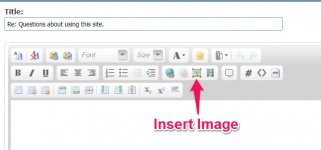You are using an out of date browser. It may not display this or other websites correctly.
You should upgrade or use an alternative browser.
You should upgrade or use an alternative browser.
Pictures question.
- Thread starter KenJ
- Start date
It's actually pretty easy.
When you click on + Reply to Thread, just above the box that you will type in your reply you will see three rows of little icons.
Top row will have a little paper clip. If you click that you can attach an image. You will be prompted on what to do.
Center row will have a small box and when you hold your cursor over it you will see Insert Image. Follow the bouncing ball.
You can test a post, you won't ruin anything.......I hope.
Try to attach a pic to this thread.
Peace
Dave
When you click on + Reply to Thread, just above the box that you will type in your reply you will see three rows of little icons.
Top row will have a little paper clip. If you click that you can attach an image. You will be prompted on what to do.
Center row will have a small box and when you hold your cursor over it you will see Insert Image. Follow the bouncing ball.
You can test a post, you won't ruin anything.......I hope.
Try to attach a pic to this thread.
Peace
Dave
JohnDar
Prolifically Gabby Member
I don't get the three little icons when I post or reply. If you scroll down to Additional Options, you'll see a Manage Attachments button. Click that, then use the Browse button you'll see. Use that to locate the photo in your files, and open it. It should then appear in the bottom of that screen box. Just close the box and the photo should be attached to your post.
I cannot get a picture to upload to a reply/post. I have followed all the normal instructions as far as 'upload' chosen file(s) but nothing gets uploaded. Is there a file size limit for posts and replies? or what am I doing wrong? I have tried both the 'insert image' icon and the attach file option.
danemayer
Well-known member
I cannot get a picture to upload to a reply/post. I have followed all the normal instructions as far as 'upload' chosen file(s) but nothing gets uploaded. Is there a file size limit for posts and replies? or what am I doing wrong? I have tried both the 'insert image' icon and the attach file option.
Although I don't remember the limit, there is one. What is the byte count for the picture, and what is the file name, including extension?
I have reduced the size of the picture to 434 kb and it is 1024 x 768 pixels. It is a jpg file. I believe this is well within the size limitations and it will still not upload. The name of the file is 'Switches end of counter - labeled2.jpg'. The list of acceptable files shows jpg. I am stumped.
JohnDar
Prolifically Gabby Member
Lemme see if I can document the process by doing it.
1. Go to the Additional Options section below your post (before posting it)
2. Click the MANAGE ATTACHMENTS button to open the FILE UPLOAD MANAGER box
3. Click the +ADD FILES button in the upper right corner
4. Click the CHOOSE FILES button. This will take you to your device drive where you can find the photo(s) you want to add.
5. Once you've located the photo file(s), click on the photo. This should take you to a box asking what you want to do.
6. With the file name displayed in the info box, click OPEN. You should then be taken back to the FILE UPLOAD MANAGER box.
7. In the FILE UPLOAD MANAGER box, click the +UPLOAD button in the same box where the CHOOSE FILES button is.
8. The photo icon should now appear in the ATTACHMENTS area of the FILE UPLOAD MANAGER box.
9. If more photos are desired, repeat the process. If not, click the DONE button at the lower right.
10. You should now be back at your unsent post and the photo file name listed under the MANAGE ATTACHMENTS button.
11. Satisfied, hit the SAVE button under your post to send it.
I used a photo of my switch panel cabinet from the old BH 3670 we used to have.
1. Go to the Additional Options section below your post (before posting it)
2. Click the MANAGE ATTACHMENTS button to open the FILE UPLOAD MANAGER box
3. Click the +ADD FILES button in the upper right corner
4. Click the CHOOSE FILES button. This will take you to your device drive where you can find the photo(s) you want to add.
5. Once you've located the photo file(s), click on the photo. This should take you to a box asking what you want to do.
6. With the file name displayed in the info box, click OPEN. You should then be taken back to the FILE UPLOAD MANAGER box.
7. In the FILE UPLOAD MANAGER box, click the +UPLOAD button in the same box where the CHOOSE FILES button is.
8. The photo icon should now appear in the ATTACHMENTS area of the FILE UPLOAD MANAGER box.
9. If more photos are desired, repeat the process. If not, click the DONE button at the lower right.
10. You should now be back at your unsent post and the photo file name listed under the MANAGE ATTACHMENTS button.
11. Satisfied, hit the SAVE button under your post to send it.
I used a photo of my switch panel cabinet from the old BH 3670 we used to have.
Attachments
Last edited:
danemayer
Well-known member
I have reduced the size of the picture to 434 kb and it is 1024 x 768 pixels. It is a jpg file. I believe this is well within the size limitations and it will still not upload. The name of the file is 'Switches end of counter - labeled2.jpg'. The list of acceptable files shows jpg. I am stumped.
Try shortening the name. I'm not sure about this, but maybe.
Lemme see if I can document the process by doing it.
1. Go to the Additional Options section below your post (before posting it)
2. Click the MANAGE ATTACHMENTS button to open the FILE UPLOAD MANAGER box
3. Click the +ADD FILES button in the upper right corner
4. Click the CHOOSE FILES button. This will take you to your device drive where you can find the photo(s) you want to add.
5. Once you've located the photo file(s), click on the photo. This should take you to a box asking what you want to do.
6. With the file name displayed in the info box, click OPEN. You should then be taken back to the FILE UPLOAD MANAGER box.
7. In the FILE UPLOAD MANAGER box, click the +UPLOAD button in the same box where the CHOOSE FILES button is.
8. The photo icon should now appear in the ATTACHMENTS area of the FILE UPLOAD MANAGER box.
9. If more photos are desired, repeat the process. If not, click the DONE button at the lower right.
10. You should now be back at your unsent post and the photo file name listed under the MANAGE ATTACHMENTS button.
11. Satisfied, hit the SAVE button under your post to send it.
I used a photo of my switch panel cabinet from the old BH 3670 we used to have.
I am good thru step 7 and have been since the beginning. Step 8 does not happen. I have successfully added the photo to my post the IRV2 forum with no problems. There is something about this forum that is creating the problem. I am not new to forums and adding photos to them. Been doing it for many years. I thought maybe my ad blocker or malware bytes might be blocking but, there is no indication of that.
danemayer
Well-known member
I am good thru step 7 and have been since the beginning. Step 8 does not happen. I have successfully added the photo to my post the IRV2 forum with no problems. There is something about this forum that is creating the problem. I am not new to forums and adding photos to them. Been doing it for many years. I thought maybe my ad blocker or malware bytes might be blocking but, there is no indication of that.
What browser?
What browser?
Edge
- - - Updated - - -
Attached is the picture in question.
Peace
Dave
That's it. What am I doing wrong? I notice that the name is not what I called it, is that an assigned name or something you created?
That file name was auto generated here.
I don't think you are doing anything wrong.
Peace
Dave
I don't think so either. The only thing I can think of is being a new member with only 8 posts to my credit and although it says I can post attachments, the system does not recognize that and may in fact require more than 2 posts to qualify.
Similar threads
- Replies
- 1
- Views
- 177
- Replies
- 5
- Views
- 478
- Replies
- 1
- Views
- 359