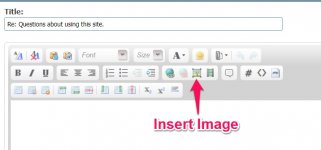Hello,
I have a few questions about using this site.
1. Posting pictures. What is everybody using to host photos? I used to use Photobucket but after
they decided to hold my photos hostage I don't want to use them anymore. Suggestions welcome.
2. New posts: Sometimes I click on new posts and it shows me the threads that I haves started and are active and
other times it doesn't show my threads. Is there something that I'm missing. I'm on a couple of other forums and
they always show the most recent posts/threads.
3. Is there a way to display all of the threads that I have started? when I looked under my name it only showed a month or so of them.
Thanks everybody.
I have a few questions about using this site.
1. Posting pictures. What is everybody using to host photos? I used to use Photobucket but after
they decided to hold my photos hostage I don't want to use them anymore. Suggestions welcome.
2. New posts: Sometimes I click on new posts and it shows me the threads that I haves started and are active and
other times it doesn't show my threads. Is there something that I'm missing. I'm on a couple of other forums and
they always show the most recent posts/threads.
3. Is there a way to display all of the threads that I have started? when I looked under my name it only showed a month or so of them.
Thanks everybody.