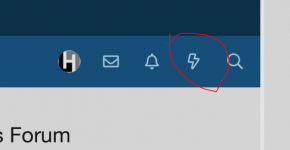Forum User Help Document
Subject:
Accessing New Forum Posts from Mobile Device
Description
How to find New Posts using mobile device
Use Case
Forum users can easily access the forum using a mobile device and quickly get to New posts
Process
1. Open a web browser on your mobile device and navigate to www.heartlandowners.org
You’ll also need to be logged into the forum to see “your” What’s new
2. Easiest method: Click the lightning bolt in the upper-right corner of the screen,
then skip to step 5 below
3. Longer method: Click the menu icon (3 stacked horizontal lines) in the upper-left corner
of the screen, then continue to step 4 below
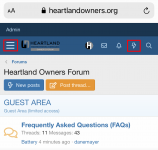
4. From the Menu, click on the What’s new button

5. All posts that are new to you will appear on the next screen
Subject:
Accessing New Forum Posts from Mobile Device
Description
How to find New Posts using mobile device
Use Case
Forum users can easily access the forum using a mobile device and quickly get to New posts
Process
1. Open a web browser on your mobile device and navigate to www.heartlandowners.org
You’ll also need to be logged into the forum to see “your” What’s new
2. Easiest method: Click the lightning bolt in the upper-right corner of the screen,
then skip to step 5 below
3. Longer method: Click the menu icon (3 stacked horizontal lines) in the upper-left corner
of the screen, then continue to step 4 below
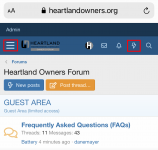
4. From the Menu, click on the What’s new button
5. All posts that are new to you will appear on the next screen
Attachments
Last edited: