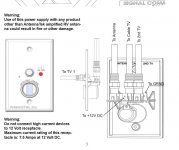2011 34qsrl elkridge,...I am having 2 tv issues, 1 very few channels being recieved and when the bedroom tv is on and booster is on there is no reception on the living room tv ... how do you test the cables for a bad antennae or bad cables
checked all connections and are tight and appear in good condition
checked all connections and are tight and appear in good condition
Last edited by a moderator: