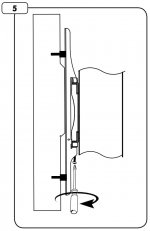I do not own any wall mount TVs, so I am relatively uneducated here.
I bought a 262 RB
I need to get the TV out so I can hook something up to the HDMI port
I cannot for the life of me figure out how to get it out to see those ports, and put in a fire stick.
Felt all around it for latches, tried lifting it off... stopped short of using force.
Can anyone enlighten me?
I bought a 262 RB
I need to get the TV out so I can hook something up to the HDMI port
I cannot for the life of me figure out how to get it out to see those ports, and put in a fire stick.
Felt all around it for latches, tried lifting it off... stopped short of using force.
Can anyone enlighten me?