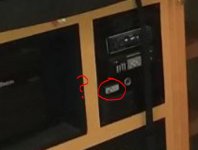TerribleTim68
Well-known member
So, this may sound like a retarded question, and that's fine with me. We got our Cyclone used, so there was no "Here's how everything works" demo or anything and most of the manuals we got were not necessarily for equipment in our RV. for example, I have about 5 different CD player manuals, none of which actually look like the CD player in the entertainment center. Same for the DVD player.
So here's the question.After attempting to use the TV to watch a DVD I found that the TV was giving me a "No Signal" message no matter what I did. So, I pulled it out to look at the back side and notice a general lack of any cables running to it. Clearly the reason it had no signal is because there is nothing plugged into it, at all. There's a plate on the wall behind the TV that has about 5 different RCA jacks in it, a couple red ones, a couple yellow ones, a white. Don't quote me on those colors, they may be off, but I know there was a couple multiples of the same color. So how do I know which red one should be connected to the TV, and so on for the other colors? Is there a diagram somewhere that outlines which jack comes from the DVD player, or CD player, or how everything should be connected here? The Cyclone has that massive bass system and surround sounds in it, so in the end I want to be able to watch a DVD on the TV and hear it through the surround sound system. But with no cables at all, how do I get everything plugged back in correctly here?
So here's the question.After attempting to use the TV to watch a DVD I found that the TV was giving me a "No Signal" message no matter what I did. So, I pulled it out to look at the back side and notice a general lack of any cables running to it. Clearly the reason it had no signal is because there is nothing plugged into it, at all. There's a plate on the wall behind the TV that has about 5 different RCA jacks in it, a couple red ones, a couple yellow ones, a white. Don't quote me on those colors, they may be off, but I know there was a couple multiples of the same color. So how do I know which red one should be connected to the TV, and so on for the other colors? Is there a diagram somewhere that outlines which jack comes from the DVD player, or CD player, or how everything should be connected here? The Cyclone has that massive bass system and surround sounds in it, so in the end I want to be able to watch a DVD on the TV and hear it through the surround sound system. But with no cables at all, how do I get everything plugged back in correctly here?