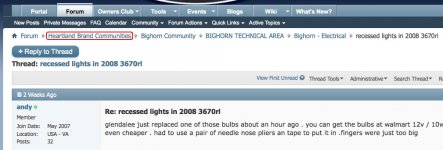Bill,
I tested doing this:
- Portal
- Clicked Bighorn Community
- Went into random sub-forum in BH Community
- Opened up for reading, random BH thread
- Clicked browser back button multiple times. It took me back to the Portal where I could select another brand community.
So, back does work, but you'd have to use is a gazillion times if you had read a lot of posts prior to going back. So while the Back Button works, I don't think that is the solution you seek.
So here's your solution, look at the navigation path above the thread and below the menu. You'll see Brand Communities. Click that to go to the Brand Communities page to select another brand.
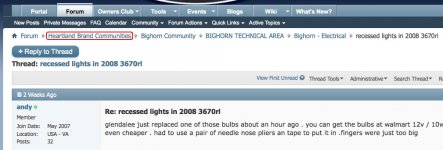
That said, I do want to acknowledge another point you made. That is the notion that we should combine some brands as many of the components are similar. And your are not wrong - many items are similar.
My thought on this is that we should not combine the Heartland Brand Communities, rather, we should consider combining some of the sub-forums. Take Appliances as an example. We could combine all the appliances sub-forums for all the brands into a single new forum called Appliances. Then within that, have sub-forums for Water Heater, Furnace, Refrigerator, Washer/Dryer, Dishwasher etc.
This would be a HUGE undertaking but one that may be worth doing. We are where we are as the forum has grown over a period of 6 years. What it was going to be when it was all grown up - no one really knew. Now it's like a tree with a huge trunk and a lot of branches.
In this same vain, did anyone notice that a year ago, I combined the Tires forums from all the brands into a single tires forum under in the Heartland General section? Done with no fan fare - for the right reasons, and working well.
So, while we may implement it differently than you would, your point is well taken Bill.
Thank you,
Jim