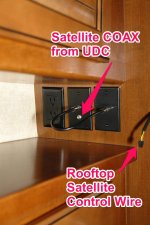- Home
- Forums
- HEARTLAND RVs GENERAL AREA
- Entertainment Electronics - For all Heartland bran
- TV
- Satellite Systems
You are using an out of date browser. It may not display this or other websites correctly.
You should upgrade or use an alternative browser.
You should upgrade or use an alternative browser.
New Bighorn and satellite tv
- Thread starter MGOBLUE67
- Start date
I see there are (4) connections to choose from. Will choosing any one work when hooking to satellite dish? Are each/any of these set to a specific tv location?
If you are referring to 4 coax connections on 2 wall plates "in the UDC", yes, those are for satellite, but....
Two of those jacks are lines that feed down from the roof for a roof mounted satellite dish.
The other two jacks are lines that feed, 1 to the bedroom and 1 to the living room TV area.
If your satellite dish is a ground mounted / portable type, you can connect it to either jack that feeds to a TV location. Is this what you are trying to do?
SNOKING
Well-known member
Also all coax connections need to be properly tightened. Factory seems challenged to correctly tighten the connectors. This includes the back side of UDC and face plates. Should be a label on left wall of UDC for coax connections.
We use the SWM slimline dish for DirecTV. SWM splitter is on backside on UDC and power inserted is at LR TV.

We use the SWM slimline dish for DirecTV. SWM splitter is on backside on UDC and power inserted is at LR TV.

Also all coax connections need to be properly tightened. Factory seems challenged to correctly tighten the connectors. This includes the back side of UDC and face plates. Should be a label on left wall of UDC for coax connections. Chris
Good idea. I also like to unscrew and visually inspect each connector before committing to using it as well. Over the years, I've seen a lot of well made ones and a number that were not well made.
I was able to get the living room up but not the bedroom . I did use a splitter and have checked all my connections. My question is there is a cable from wall jack to tv yet I don't have a spot to connect my dish network box ?Also all coax connections need to be properly tightened. Factory seems challenged to correctly tighten the connectors. This includes the back side of UDC and face plates. Should be a label on left wall of UDC for coax connections.
We use the SWM slimline dish for DirecTV. SWM splitter is on backside on UDC and power inserted is at LR TV.

danemayer
Well-known member
If your bedroom setup is similar to what's pictured below, the jumper is currently connecting the Cable TV/OTA Antenna to the TV. To use satellite, you need to connect the dish network receiver to the coax connector marked "Satellite from UDC" and the jumper cable in the picture gets moved from the top connector on the left to the receiver output connector.there is a cable from wall jack to tv yet I don't have a spot to connect my dish network box ?
With setup in the closet, you probably want the remote set to RF rather than IR. IR would require that you keep the closet doors open so you would have line of sight.
Attachments
mlpeloquin
Well-known member
You can also install a RF switch in the bedroom it choose between antenna and satellite dish. It makes changing over a simple push of a switch.
I have tried several combinations yet still cannot get a signal to tvYou can also install a RF switch in the bedroom it choose between antenna and satellite dish. It makes changing over a simple push of a switch.
danemayer
Well-known member
Can you post a picture that shows how you have the coax connected to and from the wallplates and receiver. Also, a picture of the splitter and the Universal Docking Center (UDC) connections would help.I have tried several combinations yet still cannot get a signal to tv
I have tried several combinations yet still cannot get a signal to tvYou can also install a RF switch in the bedroom it choose between antenna and satellite dish. It makes changing over a simple push of a switch.
No

 and I have one cable and DVI cable
and I have one cable and DVI cable where do they go?
also what about the cable connection for outside tv?
danemayer
Well-known member
The coax cable in your picture looks like it might be jumpering the Cable TV/OTA Antenna to the TV. The picture of your receiver looks like it may only have a coax input - no coax output. You need to run a piece of coax from the SAT connector on the middle wall plate to the input of the receiver. If the receiver doesn't have a coax output, you'll have to run an HDMI or AVI cable from receiver to the TV.I have tried several combinations yet still cannot get a signal to tvNoView attachment 48924View attachment 48925and I have one cable and DVI cable
where do they go?
also what about the cable connection for outside tv?
You haven't mentioned what trailer you have, but most (all?) of the outdoor TVs are not wired for satellite; just for Cable TV/OTA antenna. You'd have to either add wiring or use a wireless transmitter/receiver.
mlpeloquin
Well-known member
I have tried several combinations yet still cannot get a signal to tvNoView attachment 48924View attachment 48925and I have one cable and DVI cable
where do they go?
also what about the cable connection for outside tv?
Do you have a Traveler Dish on the roof? That second picture looks like the receiver controller for one or what is it? It looks like it needs a RF cable.
Thanks you very much for all the infoThe coax cable in your picture looks like it might be jumpering the Cable TV/OTA Antenna to the TV. The picture of your receiver looks like it may only have a coax input - no coax output. You need to run a piece of coax from the SAT connector on the middle wall plate to the input of the receiver. If the receiver doesn't have a coax output, you'll have to run an HDMI or AVI cable from receiver to the TV.
You haven't mentioned what trailer you have, but most (all?) of the outdoor TVs are not wired for satellite; just for Cable TV/OTA antenna. You'd have to either add wiring or use a wireless transmitter/receiver.
very helpful!
If your bedroom setup is similar to what's pictured below, the jumper is currently connecting the Cable TV/OTA Antenna to the TV. To use satellite, you need to connect the dish network receiver to the coax connector marked "Satellite from UDC" and the jumper cable in the picture gets moved from the top connector on the left to the receiver output connector.
With setup in the closet, you probably want the remote set to RF rather than IR. IR would require that you keep the closet doors open so you would have line of sight.
Hi! My setup in the closet is as shown. I bought a second receiver and split the signal from my Tailgater using a diplexer. Connected to the bedroom from satellite jack in UDC. I connected the receiver to the wall outlet with HDMI cable and from ceiling behind tv to tv in HDMI 2 spot. I still cannot get anything. I have tried all combinations of the jumper with no change.
danemayer
Well-known member
Hi! My setup in the closet is as shown. I bought a second receiver and split the signal from my Tailgater using a diplexer. Connected to the bedroom from satellite jack in UDC. I connected the receiver to the wall outlet with HDMI cable and from ceiling behind tv to tv in HDMI 2 spot. I still cannot get anything. I have tried all combinations of the jumper with no change.
Hi rlt749,
I'm not positive, but I thought Tailgater dishes support only 1 receiver.
If someone has experience using a Tailgater with 2 receivers maybe they can share how they did so.
Similar threads
- Replies
- 1
- Views
- 3K
- Replies
- 8
- Views
- 1K
- Replies
- 0
- Views
- 648
- Replies
- 3
- Views
- 859