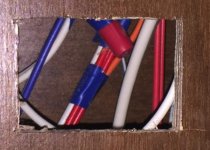Mod: Added Remote Control Holster for Roku 3 Remote
Not much of a mod but a nice convenience. It is just me or do Roku 3 remote controls love batteries? I think I toss mine in the center console with my other remotes and the Roku buttons must get pressed and it zaps my batteries every time I store it.
In an attempt to alleviate that issue, I bought a Roku 3 Remote Control Holster from Amazon.com. It comes with 3M adhesive backing. I stuck it to the end of my metal remote control caddy (a Heartland item). Looks good and should prove handy.

Not much of a mod but a nice convenience. It is just me or do Roku 3 remote controls love batteries? I think I toss mine in the center console with my other remotes and the Roku buttons must get pressed and it zaps my batteries every time I store it.
In an attempt to alleviate that issue, I bought a Roku 3 Remote Control Holster from Amazon.com. It comes with 3M adhesive backing. I stuck it to the end of my metal remote control caddy (a Heartland item). Looks good and should prove handy.